Putting My House on the NEST Platform
I'm excited about the wave of new products being released to convert our residences into "smart homes." Watching the space for the last few years has been exciting. While I enjoy bleeding edge technology, when it comes to my home I usually prefer to wait and let others be the first movers in the space.
When a gadget is only being used by me it is fine, but when it effects my whole family I proceed with more caution.
There has been enough trailblazing in this space that when Verizon offered to send me a free starter kit of Nest products as a member of their Influencer Team I jumped at the opportunity.
If you were not aware, Verizon sells a lot more than just phones and FiOS. In their stores and on their site, they sell a variety of accessories that fit into your total digital life style.
I was given a Nest Protect smoke and carbon monoxide alarm, Nest Cam Security Camera and a Nest Learning Thermostat.
Set up was super easy for the camera and the smoke detector. It is only a matter of downloading the app to your phone and connecting the devices to your WiFi network.
The Nest App is available on Android and iOS and serves as a dashboard for all the Nest products you install in your house. Adding a new device is as easy as scanning the QR Code on the back of it and instantly it is added to your house.
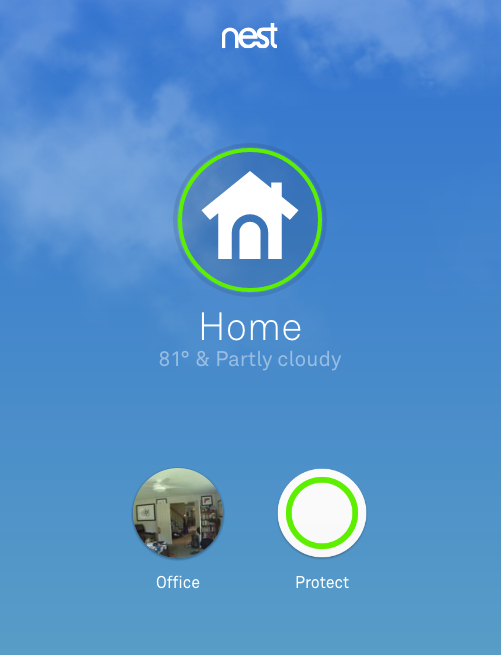
One improvement that could be made here would be to one click copy over the WiFi information. Currently have to type it in for each new device you add, which is a pain when first setting up everything.
Another design improvement I'd suggest is that since the camera is all black, the power cord should be as well. I don't understand why they chose to make the cord bright white on a device that is flat black.
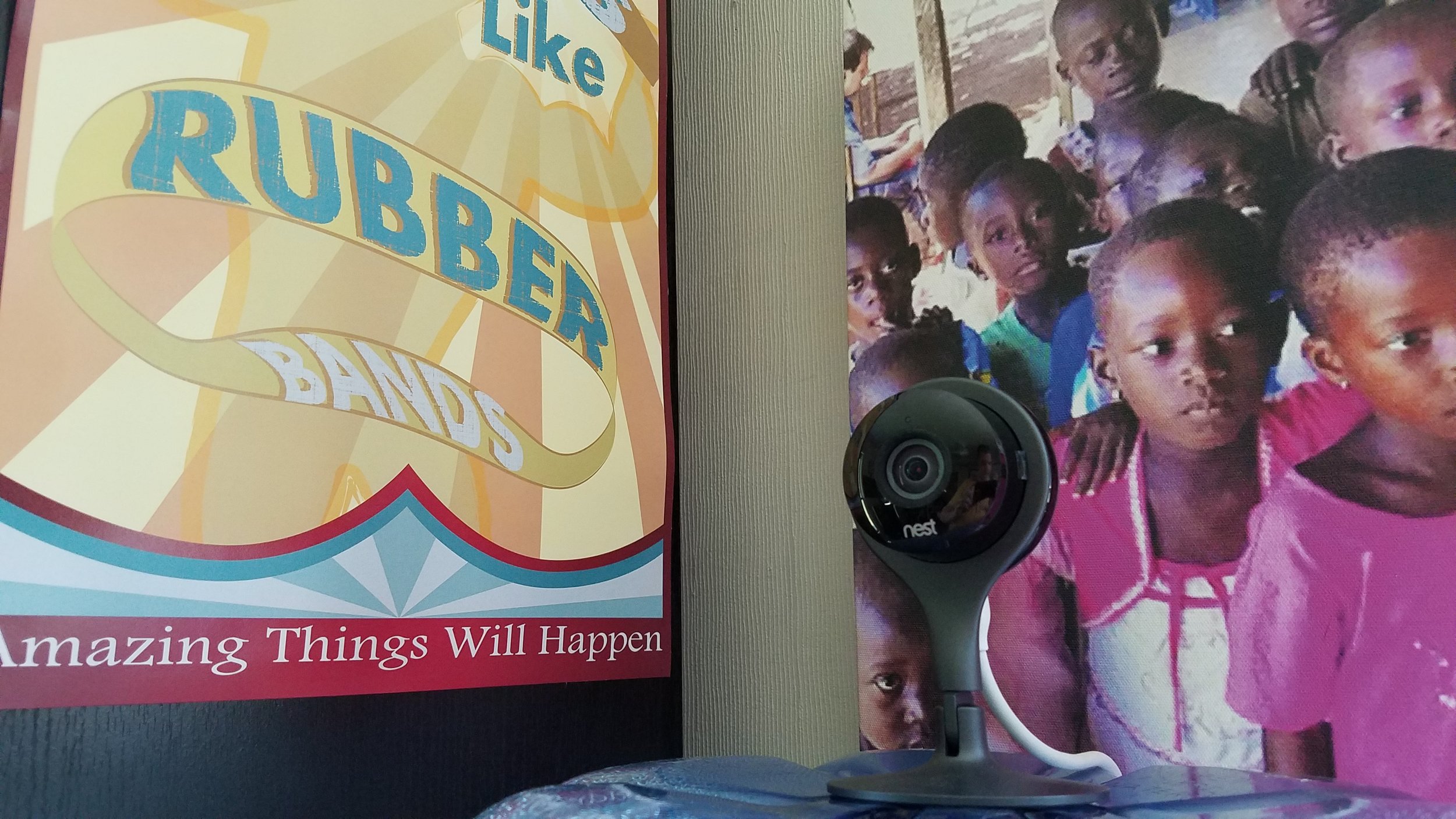
We are just getting started with all the devices and I plan on sharing a more detailed review after using them for a while, but I can say that so far we are really liking having these.
I've set it up so that the camera only turns on when my phone leaves the house. I had the motion detector turned on, but with pets the notifications became too much to deal with. :)
While I was on the road this week, my kids had their first experience with the Protect when as they were cooking dinner it began talking to them and vocally warning them that it had detected low level smoke. I wish I could have seen their faces.

We all liked that it gave a warning rather than instantly freaking out and going off. They opened a window and no alarm was sounded.
We don't have air conditioning, so the thermostat won't be doing anything until next winter when we have to turn the heat on. I am super curious about watching it learn, but that will have to wait.
Thank you once again Verizon for feeding my digital lifestyle addiction.
Disclosure – I am a member of the #LifeOnFiOS & VZWBuzz influencer teams from Verizon. From time to time they provide me with gadgets, information and experiences in exchange for articles focused on my digital life style. I control the topics, words, thoughts and everything else. They just get to read and share them. 🙂





